

Video Production Studio Rental in Montreal – Green Screen, Cyclorama, Lighting and Private Parking
Looking for a professional video production studio for rent in Montreal to shoot a corporate video, commercial, podcast, webcast, training video, YouTube or TikTok content?
WebTV Montreal – StudioAirms is one of the very few downtown Montreal studios offering a large cyclorama, professional green screen,
18-foot ceilings, a full audio studio, and private on-site parking.
Whether you are an agency, a business, a content creator, or a television production, our studio allows you to create broadcast-quality content
efficiently, reliably, and without technical limitations.
Why rent our video production studio in Montreal
Renting a real professional studio is the best way to achieve clean lighting, consistent sound, and footage that is easy to edit. Unlike offices, apartments, or warehouse spaces, our studio was designed specifically for video production.
You get full control over lighting, treated acoustics, industrial power, and a quiet, professional environment that eliminates shadows, echoes, and outside noise.
Studio technical specifications
Our studio offers approximately 2,500 square feet of shooting space with
18-foot ceilings and a 16-foot lighting grid.
The corner cyclorama allows seamless backgrounds with no visible edges, perfect for corporate videos, advertising, and green screen production.
The studio features a professional floor and ground-level access for easy loading of cameras, lights, and production gear.

Professional green screen studio in Montreal
Our studio is equipped with a true professional green screen cyclorama
designed for chroma key and virtual sets.
It is ideal for corporate videos, product demos, online training,
advertising, social media content, and virtual TV studios.
Green screen allows you to place your talent in any environment, including offices, conference rooms, factories, 3D environments, and branded sets.
Professional lighting included
The studio is fully equipped with professional lighting, including LED panels,
Fresnel lights, softboxes, and ambient lighting.
This allows you to walk in and start filming immediately
without having to rent or install additional lighting gear.
Audio studio and post-production on site
WebTV Montreal – StudioAirms is a complete production facility.
We provide professional audio recording, video editing, sound mixing, audio cleanup, and voice-over recording in the same building as the studio.
This saves time, reduces costs, and ensures quality control from shoot to final delivery.

Private parking and easy access
The studio includes 10 private parking spaces directly in front of the building, which is extremely rare for a Montreal video studio.
This makes it easy for crews, clients, and talent to arrive, and allows quick loading and unloading of production equipment.
A studio designed for all types of productions
Our studio is used for corporate videos, commercials, webcasts, livestreams, video podcasts, online training, product launches, HR and recruitment videos, and social media content.
Video studio rental in Montreal for agencies and businesses
We work with marketing agencies, corporations, communications teams, broadcasters, content creators, and independent producers who need a professional, reliable, and flexible studio environment.
Why choose WebTV Montreal – StudioAirms
With over 25 years of experience in video production, we offer a private studio, on-site technical support, audio and video services under one roof, fast availability, a central Montreal location, and included parking.
Book the studio
To book the studio or request a quote, contact WebTV Montreal –
StudioAirms at 514-522-2241
Our studio is located in downtown Montreal and is easily accessible for local and international production teams.


FAQ – Montreal Video Studio Rental (Green Screen, Cyclorama, Lighting)
How much does it cost to rent a video studio in Montreal
Video studio rental pricing in Montreal depends on studio size, included equipment, crew requirements, and the number of hours or days booked. WebTV Montreal – StudioAirms offers flexible rental options, including access to the cyclorama, green screen setup, and professional lighting. For an exact quote, we recommend sharing your shoot date, crew size, and production needs.
How much does it cost to rent a video studio in Montreal
Yes. Our studio includes a professional green screen cyclorama designed for chroma key work and virtual sets. It is ideal for corporate videos, commercials, online training, product demos, and branded virtual environments.
Is the cyclorama suitable for corporate videos and commercials
Yes. The cyclorama is designed to create a seamless background with no visible corners or edges, which is perfect for corporate interviews, product videos, advertising, and polished studio productions where you want a clean, high-end look.
Is professional lighting included with the studio rental
Yes. The studio rental includes professional lighting options such as LED panels, Fresnel lights, softboxes, and ambient lighting support. This allows production teams to start filming quickly with consistent, high-quality results.
Can we record clean audio in the studio
Yes. The studio is built for professional production, which helps reduce noise issues common in non-studio locations. We also offer audio services on site, including voice-over recording, sound cleanup, and sound mixing when needed.
Do you offer video editing and post-production services
Yes. We offer video editing, sound mixing, audio cleanup, and voice-over recording on site. Having studio, audio, and post-production under one roof can reduce timelines and simplify delivery.
How many people can the studio accommodate
The studio can comfortably accommodate production crews, talent, and client representatives. The large shooting space and high ceilings make it suitable for multi-camera setups, lighting rigs, and professional production workflows.
Is there on-site parking available
Yes. We provide private on-site parking directly in front of the studio, which is a major advantage in downtown Montreal. It makes arrival easier for clients, crew, and talent and simplifies loading and unloading equipment.
Is the studio easy to access for gear load-in and production trucks
Yes. The studio has ground-level access that makes loading equipment fast and efficient. This is especially helpful for productions using multiple cameras,
lighting kits, props, or larger gear cases.
What types of productions is this studio best for
The studio is ideal for corporate videos, commercials, product launches, video podcasts, webcasts, livestreams, training and e-learning content, HR and recruitment videos, and social media content for YouTube, TikTok, Instagram, and LinkedIn.
Who typically rents your studio
Our studio is rented by marketing agencies, businesses, communications teams, content creators, broadcasters, and independent producers looking for a reliable professional studio environment in Montreal.
How do we book the studio
To book the studio or request a quote, contact WebTV Montreal
StudioAirms at 514-522-2241
Share your preferred date, the type of shoot you’re planning, and any technical requirements so we can recommend the best setup and rental option.
If required we can supply video crews, HD cameras, teleprompter,
sound, grip and lighting equipment.
We have cameramen, line producers, lighting and grip technicians and
on-camera talent to suit any type of production.

Looking for a superb location to shoot your next film or video project? Look no further than our downtown Montreal studio! This spacious and well-equipped space is perfect for productions that require a corner cyclorama shot, visual effects, or photo shoots.
We also offer equipment rental so you can get the most out of your filming experience.If required we can supply video crews, 4K cameras, teleprompter,
sound, grip and lighting equipment.
If required we can supply you with competent and experienced production staff to help you make your project a success.Our roster of directors,cameramen, line producers, lighting and grip technicians,audio specialists and
on-camera talent will ad value to any type of production.

A shooting studio can be a valuable asset when filming. They provide an optimized environment that allows you to take better shots
With our Montreal shooting studio, you'll have everything you need to get the perfect shots. We offer a variety of equipment and an optimized environment that will help improve your video production
Rent an accessible film and video studio in the heart of Montreal
The shooting studio is located on the first floor of the building, so loading equipment is done directly in the studio. Take advantage of a central location with all the necessary amenities for your film or video production crew!
Free parking for 10 cars;
Located in downtown Montreal;
Close to all amenities and public transportation;
The studio also has an integrated CCM section;
Private large wardrobe room with 2 make-up stations
WiFi
Ironing Board/Iron
Steamer
Clothing Racks
Shower
Technical Specifications
The green screen cyclorama comes pre-lit with (2) 5k space lights
- Corner Cyclorama
- 20'P x 22'W x 18'H
- 2500 square feet
- Smooth concrete floor
- 18-foot ceiling
- Grid at 16 feet
- Electrical input of 200 amps single-phase
- Green room Room
- Wifi Internet
- Direct access to the studio
If you have any questions don’t hesitate to call us we’ll be happy to answer them

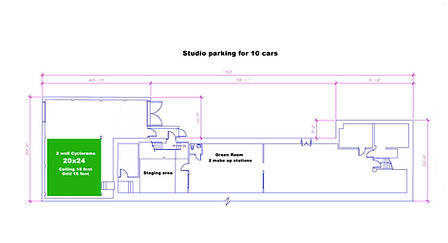
WHAT IS A CYCLORAMA
Cyclorama studios, also known as 'Infinity Cove Wall' or 'Cove Wall', are specialised spaces designed to create an illusion of a comprehensive background, with no visual barriers and a lack of visible corners. Cyclorama stages are traditionally built in white, though they can be coloured, such as green or blue for green or blue screen needs. Lighting is essential in order to add the perception of endlessness and connectedness between walls and floors or ceilings. Cycloramas enable editorial teams to get creative with their visuals without the restrictions of a standard studio's boundaries.
Painting requirements for Green Screen shoots in our studio
Color
The cyclorama is usually green.
However, it is possible to paint it in the desired colour.
The paint and the painter are at the expense of the incoming user.
You can hire your own painter.
Paint the cyclorama completely
6 to 7 gallons.
Paint the floor only :1.5 gallons
Drying
Water-based paint: 4 h
Green screen studio included equipement list
Grip and lighting
– 2 Space light 5k
– 2 Open face 2k
– 8 Fresnel 1k
– 4 Open face 1k
– 6 Fresnel 650
– 2 Zip 2k
– 2 Fresnel 150 (peper)
– 6 Kino 4 foot 4 tubes
– 2 Diva light 400
– 6 Led panel
– 2 frame 4×4
– 1x8x8
– 4 pipe adaptor
– 10 C stand
– 10 Sound blankets
– 18 Apple boxes
– 20 sand bags
– 3 Ladders (18′, 12′, 6′ )
– 5 roller stand 750
– 2 joy to joy 50 feet
– 2 joy to joy 25 feet
– 6 joy à U-ground
– 15 extensions U-ground
– 8 flag, 6 silks
– 1 mini Jib
– 1 Turn table
– 12 Pentographes
– 1 client monitor 55 inch
– 4 Roller stand 2k
– 1 Skate dolly
– 10 Mafer clamp
– 4 aluminium pipes
– 8 sheets of Sonex
– 4 Foam Core
– 1 PA for audio playback
WHAT IS A CYCLORAMA (Infinity Cove Wall) STUDIO?
Cyclorama studio is where the stage suggests an infinite background and you can not see any corners or edges where the side or back walls meet the ground or the ceiling. This is achieved by the special way of stage construction which is also referred to as “Cove Wall” or “Infinity Wall” as well as getting help from lighting. This feature is used in order to create an illusion of endless background, seamless space, and no visual obstruction. Traditionally, the Cyclorama stage is built in the white, but you can paint the stage in any colour including green or blue for a perfect green screen or blue screen.

Contact us today to schedule a visit

Tips for your video production team for green screen productions for VFX
Set up uniform lighting
If the green background is not a solid color, the software will have a hard time distinguishing darker greens from lighter ones.
When lighting your green screen, make sure the light is uniform and soft across the entire green screen.
To get the best results when setting up your green screen, be sure to use uniform lighting and avoid using bright lights that will overpower the background. Also, make sure to adjust the brightness of your lights so they are evenly exposed across the green screen. By doing this, you'll get accurate results and minimize any possible color discrepancies.
Have your subject wear contrasting colors
Have your subject wear contrasting colors
Have your subject wear contrasting colors
Don't wear green, because you will blend into the background and the Key will make the green clothing you are wearing disappear. Have your subject wear colors on the other side of the color wheel to avoid potential errors
Separate subject and background
To get the best results when filming a video or photo shoot, it is important to keep the subject and background separate. By separating the two elements, you eliminate the possibility of casting harsh shadows on the green screen. This will allow you to place lights behind your subject to illuminate the green screen background evenly. You'll also be able to capture clearer footage with less noise and distortion.
Use a small camera aperture
The lower the f-stop on your video camera, the shallower the depth of field.
With several feet of separation between your subject and the green screen, if your subject is in focus, the green screen appears softer in the background. Soft focus softens the green screen to blend it into a more uniform color.
Use a high shutter speed
Set your camera to a high shutter speed will prevent motion blur. If there is a lot of movement in front of your green screen - for example, an action sequence - make sure the shutter speed is higher, around 1/80 or 1/120.
Set the camera to a low ISO sensitivity
ISO is the sensitivity of your camera's film or digital sensor. It determines how much light your camera can capture, and affects the amount of noise (grain) in your images. The higher the ISO, the more noise you'll see in your image. However, high ISOs also allow you to capture images with wider dynamic ranges - that is, brighter highlights and darker shadows - which can be useful for photographs with a lot of detail or when shooting outdoors in low light conditions.
Contact us today to schedule a visit
What to wear for a green screen shoot?
If you are shooting in a studio where a green screen will be used, make sure to avoid wearing green clothes because the technicians will remove the color and your clothes will disappear! Similarly, don't wear anything transparent or shiny, because the reflections will be colored by the green screen's glare. If this is the case, the reflections have to be removed in post-production manually by creating a mask around them. You should absolutely avoid white color, as it will become greenish by absorbing the reflections of light projected on the Green Screen.

Our Montreal shooting stage is available for rental. The soundstage
is a great space for all your video production needs and includes a on site inventory of video production equipment available for rental that includes Grip equipment, Audio equipment,Teleprompters, Cameras and lighting fixtures.Directly on site you will find a kitchen space,green room with 2 make up stations,and a support room.The cyclorama can be painted white to accommodate photo shoots.
We have a fibre optic and Wi-Fi internet connection and we can stream the camera feeds to clients who cannot physically be on site so that they can give their input.
We can hook up the cameras to compositing software and a switcher so that you can chromakey the footage to have a pre-visualization of the final results to adjust camera angles and lighting . We also have editing suites to check the final results and handle your data wrangling.
The production space is located on the ground floor and is directly accessible from our private parking A 14 foot garage door directly in the shooting space makes the load in and load out of production equipment and sets easy.




















